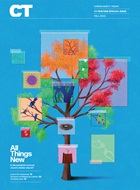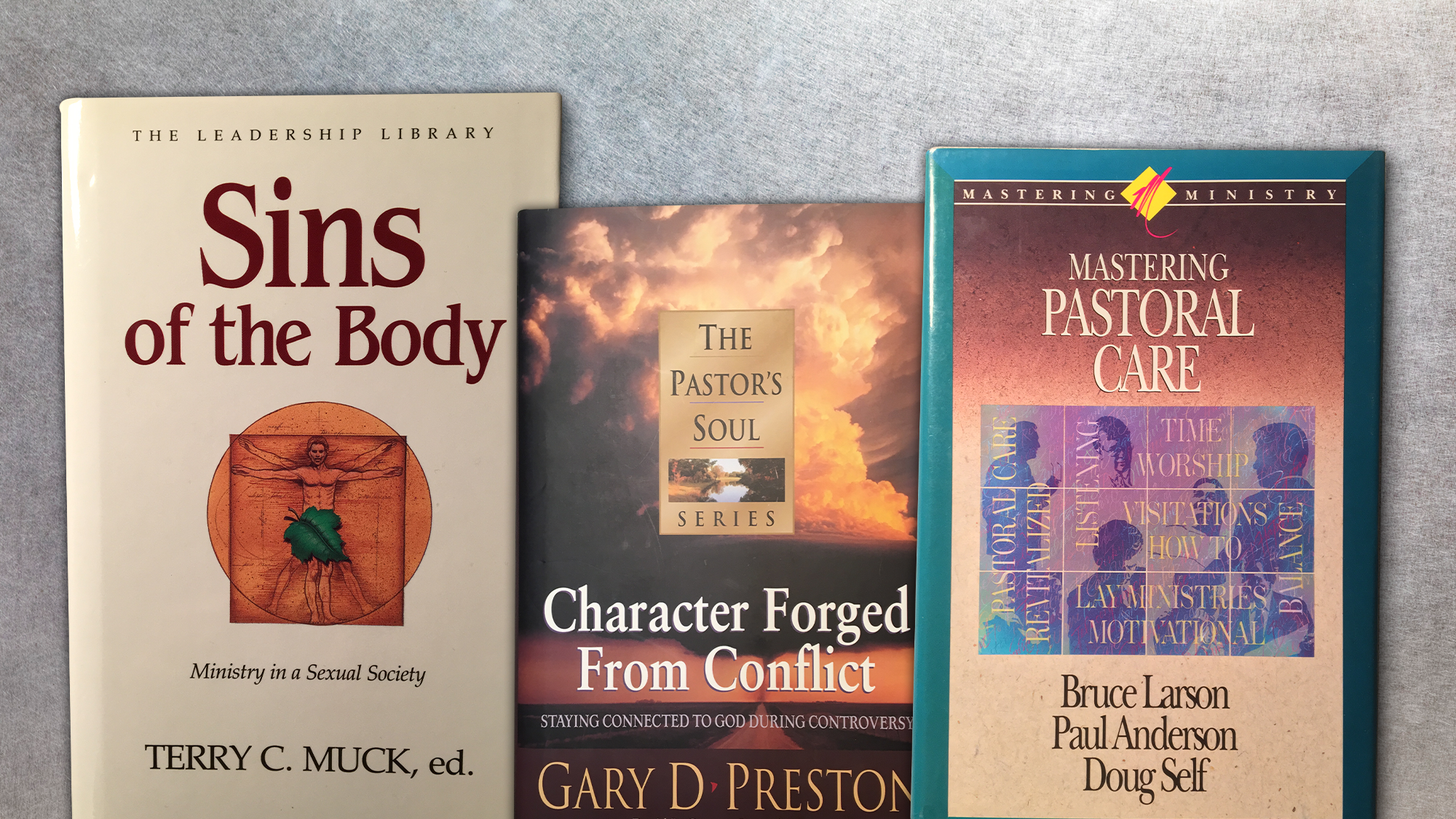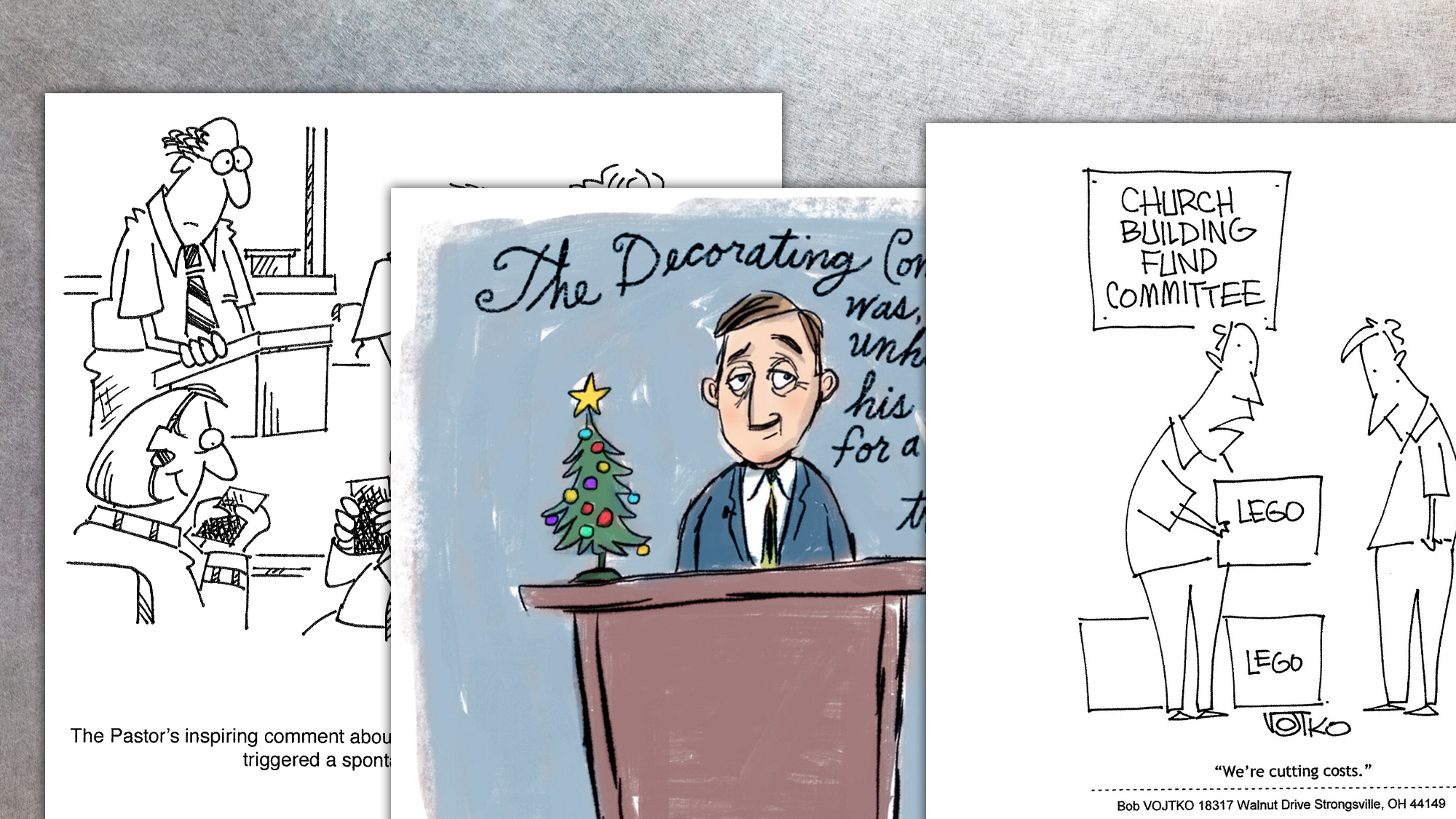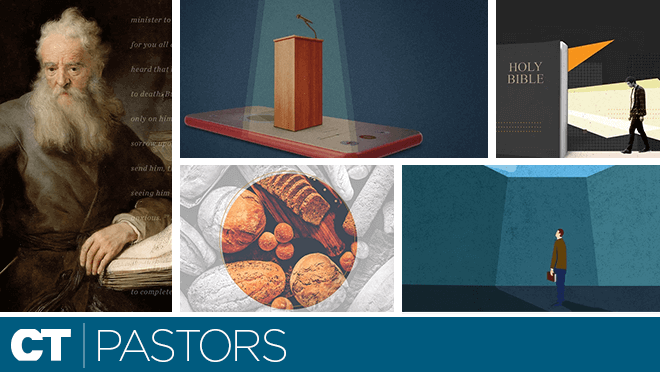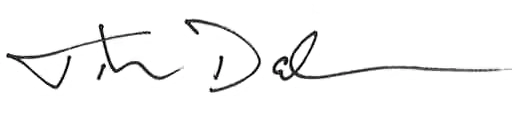You have your sermon text or topic. Sunday morning is approaching fast. How can you grow this seed of an idea into a healthy sermon? Here are the steps I go through every week.
Read the text out loud.
Darrell W. Johnson, in The Glory of Preaching, suggests reading the text orally four times in different translations. Since the congregation will be hearing the preaching passage in the worship service before the sermon, it makes sense to read it out loud in your study or office. That way you will know what it will sound like to the worshiping congregation. And hearing the text in four translations will inspire questions and insights to pursue in the sermon research phase.
Several advanced software programs make translation comparison easy:
- Accordance Bible Software: www.accordancebible.com
- Logos: www.logos.com
- BibleWorks: www.bibleworks.com
- OliveTree: www.olivetree.com
- WordSearch: www.wordsearchbible.com
- Bible Gateway (free): www.biblegateway.com
Preachers who know Hebrew and Greek will want to research the passage in those languages too. As I read a passage in its entirety, I take notes and jot down preliminary questions as I go. All of the above electronic options allow users to create their own notes and tie them to specific Bible verses for future reference.
Leading up to a sermon series, I find it helpful to read through the entire book I’ll be preaching on. When possible I make my own working outline of the book to keep the larger literary context in view throughout the series. I find it least distracting to outline using pen, paper, and printed Bible, though one could certainly make profitable use of a computer or tablet for this task.
Form a passage outline.
Next I organize the verses into a passage outline, discerning the narrative arc of a story or the author’s line of thinking. Though it would be difficult to improve on the paragraph groupings of, say, the NIV or NRSV, the key to this step is to view each verse, one by one.
I set out the passage verse by verse and look for connections—whether repeated phrases or connecting words (“therefore,” “but,” “as a result”)—that help me understand the flow of the passage. I move the verses into logical groupings until I have a working passage outline.
Many preachers will be content to form a passage outline on a legal pad or in Microsoft Word. I prefer to get less linear and more spatial. Two tools that have made outlining passages easier for me are sketchnoting and mind mapping.
Sketchnoting
When sketchnoting I connect words and images with arrows and other markers to show the relationships between parts of the passage. It’s easily done by hand, even if you don’t consider yourself an artist.
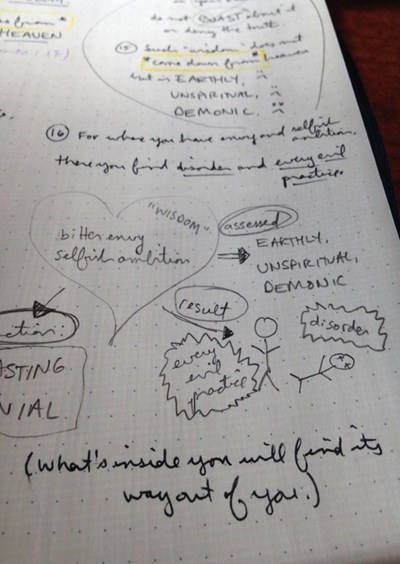
No stick figures were harmed in the making of this sketchnote.
Mind Mapping
I started mind mapping passage and sermon outlines a year ago, and haven’t looked back. Mind mapping (visual outlining) can also work on paper, but I use MindNode for iOS and Mac devices. A Google search of “mind mapping apps” will turn up plenty of results for different platforms, including free options. I start my mind map with individual “nodes” for each verse, then drag and drop my way to a passage outline.
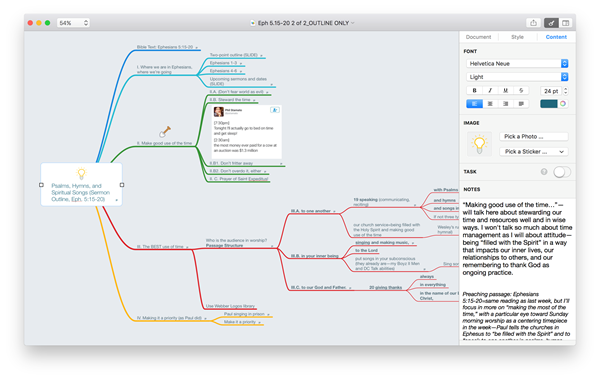
A mind map created in MindNode.
Once I have outlined the passage, whether on paper or a device, I look at my book outline to see how the passage in view reinforces broader themes or advances the author’s larger ideas. Paul, for example, is fond of telling the Ephesian Christians they are “in Christ,” so when that phrase occurs in my sermon passage, I bring in his other uses of that idea.
More often than not, a passage outline gets me close to a preaching outline. Before opening (or clicking and scrolling through) any commentaries, I usually know which words, concepts, and verses will come to the fore of a sermon.
Research the passage.
Only at this point—passage fully outlined and sermon outline well on its way—do I turn to Bible commentaries: technical, application-oriented, and everything in between.
The best starting point of which I’m aware is the Best Commentaries site. It is a review aggregator, bringing together reviews from Amazon, journals, and users to assign a score to a wide variety of Bible commentaries. You can sort by type of commentary (technical, pastoral, and devotional—all subjective assignments to some degree), by series, and by book of the Bible. The site also includes ratings for Old and New Testament introductions, Hebrew and Greek grammars, theology books, and more. Also immensely helpful are Denver Seminary’s often-updated Annotated Old Testament Bibliography and New Testament Exegesis Bibliography.
Personal workflow preference will dictate whether you want to build your commentary library in print, access commentaries via library loan, or carry around massive tomes in your pocket through digital editions—whether on Amazon Kindle or through any of the Bible software platforms mentioned above.
As I study verse-by-verse commentaries, I keep an eye out for words I’ve marked as needing further study. In your word studies, whether or not you know Hebrew and Greek, pay attention to each word’s context wherever it is used in the Bible (and, occasionally, in other literature contemporary with the Bible). Electronic editions of the Bible make word searching instantaneous, though concordances still serve a similar purpose.
Here are some resources for in-depth word study:
- The Hebrew and Aramaic Lexicon of the Old Testament (HALOT)
- Dictionary of Classical Hebrew
- A Greek-English Lexicon of the New Testament and Other Early Christian Literature (BDAG)
- The Hebrew-Greek Key Word Study Bible
Find (and capture) illustrations.
As I pore through commentaries, I also brainstorm illustrations to support points in my sermon outline.
My primary source for illustrations are life itself, news items, conversations, books, and what I've stored over many months in my Evernote note-capturing app. Here are a few sources for current events and human interest stories:
- The New York Times
- The Wall Street Journal
- The Week Magazine
- Humans of New York
- And, of course, Twitter
I also look in the New International Version Application Commentary (NIVAC) and PreachingToday.com.
A good illustration could pop up at any time. The trick is to always have something with which to record an idea, a conversation, or a compelling insight. Evernote works well because it’s fully cross-platform: I can write a note (or store a picture) on my phone, and then pick it up later on the desktop app. I have a “Sermon Illustrations” notebook in Evernote, which also gives users the ability to tag notes with topics like “Ephesians,” “grace,” “humor,” and so on.
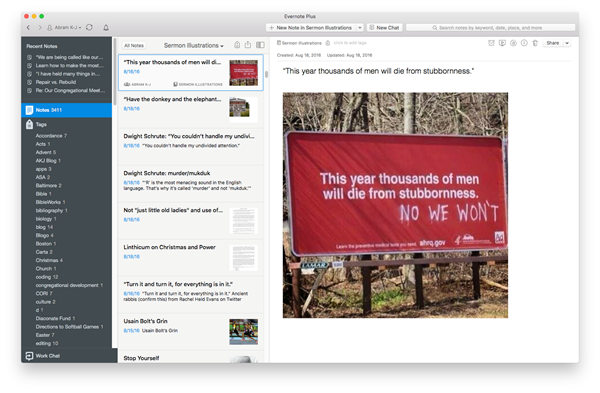
Sermon notes and illustrations in Evernote.
Occasionally an insight will hit when I’m in transit—a thought I don’t want to lose for that week’s sermon or something I may want to store for later. Smartphones make dictating notes fairly easy, or in desperate moments when I don’t want to fumble around in the car to open a notes app, I call my office voicemail and leave myself a message with the illustration.
Still, for recording sermon illustrations, it’s hard to beat the ancient technology of a pocket notebook.
As for storing research notes, whether from commentaries, word studies, or illustrations, I’ve changed my approach over the years, but I recognize the importance of a (relatively) fool-proof system to capture and retrieve notes. With my verse-by-verse User Notes in Accordance Bible Software, sermon illustrations and related articles in Evernote, and a pocket notebook for when I want to untether from technology, I usually compile sermon research in no more than three places.
Write the outline or manuscript.
With my research nearing completion, I refine my outline as a mind map and then export it to a writing app. (Most mind mapping apps allow for one-click or one-tap export to another app.)
Many pastors will be content with Microsoft Word, but almost everyone I know who has discovered Scrivener has never looked back. Scrivener is a full-featured writing app available for Mac, Windows, and—as of July 2016—iOS platforms. It’s a flexible and powerful program with a bit of a learning curve, but its built-in tutorial guides new users through its features. It combines word processing capability with a robust and easy-to-customize “Binder” for document organization. All research for a given project (whether Web links or .pdf articles) can go into the Binder so that everything is in one Scrivener project, rather than spread across multiple folders. It’s writing project management at its finest, and perfect for sermon preparation. (Whatever you do, don’t start in on Scrivener on a Saturday night. It takes a couple hours to learn, but it’s well worth the effort.)
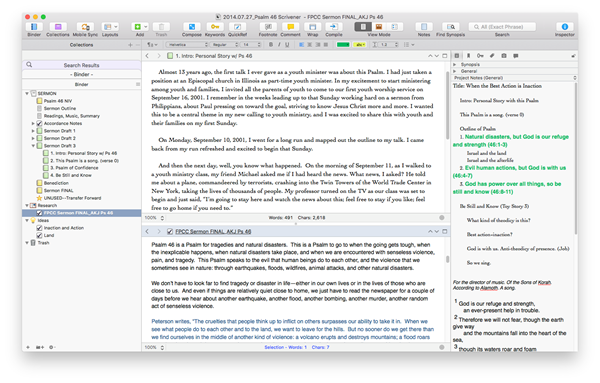
A sermon outline in Scrivener.
A well-organized sermon outline in Microsoft Word or Apple’s Pages, however, will do just fine. There is a plethora of writing apps for tablets, too: Ulysses, 1Writer, and more.
How do you know when you’re finished preparing a sermon? I let myself say “I’m done” only after the second or third revision of my sermon manuscript. (I try not to grossly exceed a certain word count and number of minutes.) The preparation process is definitely over the moment I walk into the pulpit! Yet a Tanzanian proverb observes, “That which is good is never finished.” I preach many sermons knowing I could have made a few more tweaks or added one more illustration to drive home my points. That’s okay. In that moment when we cannot prepare any more, we preachers most resonate with God’s message about his Word in Isaiah 55:11: “It will not return to me empty, but will accomplish what I desire and achieve the purpose for which I sent it.”
I’ve also come to realize that sermon writing at its best includes an opportunity to reflect on the message after I’ve preached it. Listening to audio or watching video helps me more fully imagine how the congregation might be hearing my sermons. Occasional sermon feedback forms given to key listeners can help, too. Recently I’ve even started writing a paragraph or two in a dedicated journal reflecting on the sermon I just preached: how I felt about it, conversations I had with congregants about it, what worked well, and what I would change for next time. Once I’ve completed the evaluation step, it’s time to prayerfully start in on the next sermon.
Abram Kielsmeier-Jones is pastor of Union Congregational Church in Magnolia, Massachusetts.

Support Our Work
Subscribe to CT for less than $4.25/month